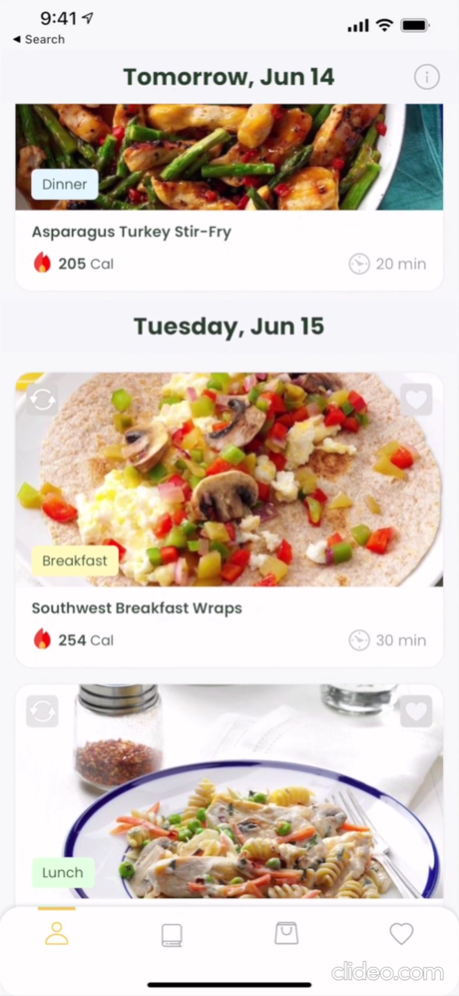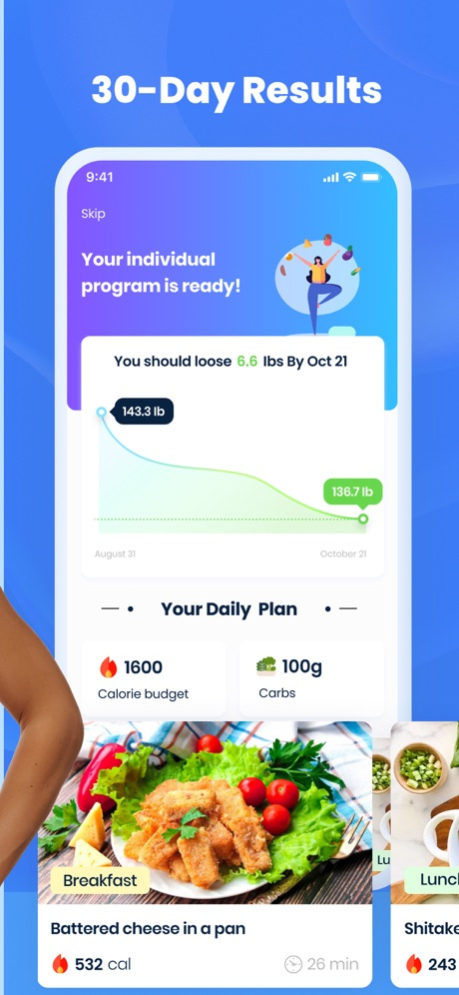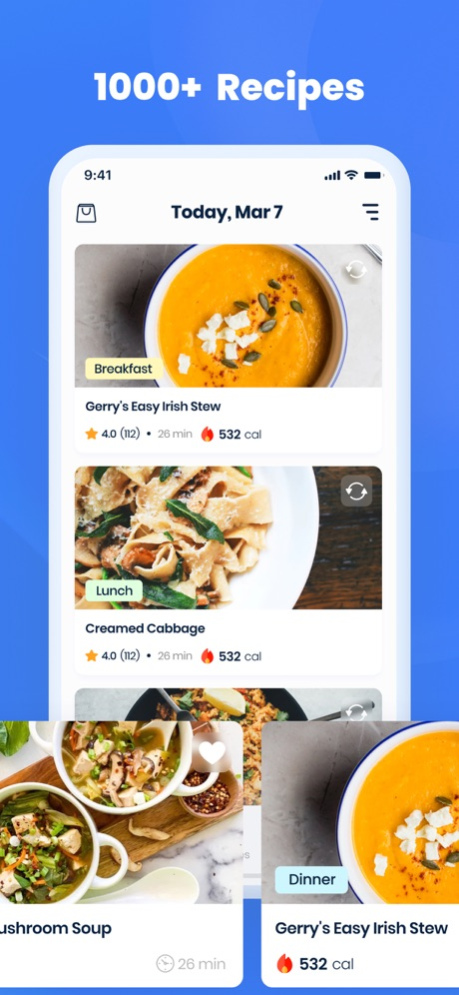My Diabetes Diet & Meal Plan 1.5
Free Version
Publisher Description
My Diabetes Diet is a simple, easy-to-use app that helps you create a personalized diabetes meal plan tailored to your unique needs. With this app, you can easily create a balanced diet plan with a variety of food options, track your daily food intake, and get tailored advice about nutrition and lifestyle changes to help you stay healthy. The app also provides recipes and tips to help you stay motivated and on track with your diabetes management.
FEATURES:
Personalized Diet Plan:
Create a personalized diet plan based on your dietary preferences, health goals, and lifestyle.
Meal Planner:
Create a meal plan for the entire week in advance to help you stay on track with your nutrition goals.
Track Nutrition:
Track your daily nutrient intake and compare it with your recommended daily requirements.
Food Database:
Access a comprehensive database of over 1,000 diabetic-friendly foods.
Recipes:
Browse through hundreds of delicious, healthy recipes that are specifically tailored to the diabetic diet.
Shopping List:
Build a shopping list based on the meals you plan on making throughout the week.
Meal Reminders:
Set reminders to help you stay on track with your diet and nutrition goals.
Progress Tracker:
Monitor your progress over time and make adjustments as needed.
Track Your Blood Glucose Levels:
Track your daily blood glucose levels to better understand how your diet and lifestyle affect your diabetes.
Get Insights Into Your Health
The app will give you real-time insights into your health and provide personalized feedback and recommendations on how to better manage your diabetes.
Log Your Medication and Other Health Data
Log your medication, diet, exercise, and other health data to get an overview of your health.
SUBSCRIPTIONS
- You can subscribe for a PRO account
- Subscription options are 1 week, 1 month, and 1 year.
- Subscription automatically renews for the same price and duration period as the original "one week", "one month", or "one-year" package unless auto-renew is turned off at least 24 hours before the end of the current period
- Payment will be charged to iTunes Account at confirmation of purchase
- Subscriptions may be managed by the user and auto-renewal may be turned off by going to the user's Account Settings after purchase
- Any unused portion of a free trial period, if offered, will be forfeited when the user purchases a subscription to that publication, where applicable
Terms of use: http://nikita.wtf/privacy
Dec 17, 2022
Version 1.5
- Now you can exclude different types of food from your diet plan
- New diabetic freindly vegeterian diet plan
- See your predicted weight loss
- Added sing in with Google
- bug fixes and performance improvement
About My Diabetes Diet & Meal Plan
My Diabetes Diet & Meal Plan is a free app for iOS published in the Health & Nutrition list of apps, part of Home & Hobby.
The company that develops My Diabetes Diet & Meal Plan is Nikita Gnedin. The latest version released by its developer is 1.5.
To install My Diabetes Diet & Meal Plan on your iOS device, just click the green Continue To App button above to start the installation process. The app is listed on our website since 2022-12-17 and was downloaded 1 times. We have already checked if the download link is safe, however for your own protection we recommend that you scan the downloaded app with your antivirus. Your antivirus may detect the My Diabetes Diet & Meal Plan as malware if the download link is broken.
How to install My Diabetes Diet & Meal Plan on your iOS device:
- Click on the Continue To App button on our website. This will redirect you to the App Store.
- Once the My Diabetes Diet & Meal Plan is shown in the iTunes listing of your iOS device, you can start its download and installation. Tap on the GET button to the right of the app to start downloading it.
- If you are not logged-in the iOS appstore app, you'll be prompted for your your Apple ID and/or password.
- After My Diabetes Diet & Meal Plan is downloaded, you'll see an INSTALL button to the right. Tap on it to start the actual installation of the iOS app.
- Once installation is finished you can tap on the OPEN button to start it. Its icon will also be added to your device home screen.